약관 동의를 위해 CheckBox 네 개를 만들어준다.
1. 만들 기능
(1) 모두 동의합니다 를 누르면 아래 세 개의 CheckBox가 자동으로 체크되면서 Button이 활성화 됨
(2) (필수)를 세 개 다 체크하면 자동으로 모두 동의합니다가 활성화 되면서 Button도 활성화 됨
모두 동의 합니다에 있는 CheckBox를 bigCheckBox
아래 작은 체크를 Checkbox1, 2, 3으로 설정

간단하게 화면을 구성합니다.
(화면은 Activity에 Fragment를 넣어서 만들었습니다)
(1) 모두 동의합니다 를 누르면 아래 세 개의 CheckBox가 자동으로 체크되면서 Button이 활성화
- big_cb를 눌렀을 때 isChecked이면 checkBox_1,2,3이 체크되게 했고, 다음으로 가는 nextButton이 활성화 되게 다 true로 바꿔준다.


여기까지 하면 이렇게 맨 위 체크를 눌렀을 때 , 모든 버튼이 활성화 된다.
(2) (필수)를 세 개 다 체크하면 자동으로 모두 동의합니다가 활성화 되면서 Button도 활성화

이렇게 되어 있는 Fragment에서

이렇게, View.OnClickListener 인터페이스를 구현한다.
아래와 같이 빨간 줄이 뜨면 Ait + Enter로

두 개 다 추가해서 Ok를 눌러준다.
onClick 함수에 체크가 3개가 된다면 bigCheck를 활성화 시켜라 라는 기능을 구현해준다.

그리고 여기에 대한 함수를 만들어준다.
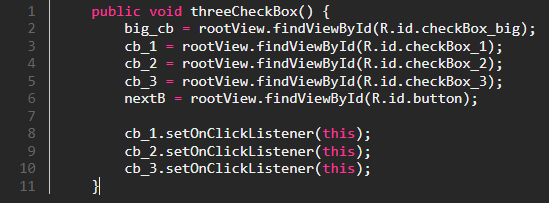
메인코드
MainActivity.java
import androidx.appcompat.app.AppCompatActivity;
import androidx.fragment.app.FragmentManager;
import android.annotation.SuppressLint;
import android.os.Bundle;
public class MainActivity extends AppCompatActivity {
FragmentManager fragmentManager = getSupportFragmentManager();
@Override
protected void onCreate(Bundle savedInstanceState) {
super.onCreate(savedInstanceState);
setContentView(R.layout.activity_main);
getClientCheckFrag();
}
@SuppressLint("ResourceType")
public void getClientCheckFrag() {
fragmentManager.beginTransaction().add(R.id.mainFrameLayout, new CheckBoxFragment()).commit();
}
}
activity_main.xml
<?xml version="1.0" encoding="utf-8"?>
<androidx.constraintlayout.widget.ConstraintLayout xmlns:android="http://schemas.android.com/apk/res/android"
xmlns:app="http://schemas.android.com/apk/res-auto"
xmlns:tools="http://schemas.android.com/tools"
android:layout_width="match_parent"
android:layout_height="match_parent"
tools:context=".MainActivity">
<FrameLayout
android:id="@+id/mainFrameLayout"
android:layout_width="match_parent"
android:layout_height="match_parent"/>
</androidx.constraintlayout.widget.ConstraintLayout>
CheckBoxFragment.java
import android.content.Intent;
import android.os.Bundle;
import androidx.annotation.NonNull;
import androidx.fragment.app.Fragment;
import androidx.lifecycle.viewmodel.CreationExtras;
import android.view.LayoutInflater;
import android.view.View;
import android.view.ViewGroup;
import android.widget.Button;
import android.widget.CheckBox;
public class CheckBoxFragment extends Fragment implements View.OnClickListener {
private ViewGroup rootView;
private CheckBox big_cb, cb_1, cb_2, cb_3;
private Button nextB;
public CheckBoxFragment() {
// Required empty public constructor
}
@Override
public View onCreateView(LayoutInflater inflater, ViewGroup container, Bundle savedInstanceState) {
rootView = (ViewGroup) inflater.inflate(R.layout.fragment_check_box, container, false);
allAgreeCheckBox();
threeCheckBox();
nextPage();
return rootView;
}
public void allAgreeCheckBox() {
big_cb = rootView.findViewById(R.id.checkBox_big);
cb_1 = rootView.findViewById(R.id.checkBox_1);
cb_2 = rootView.findViewById(R.id.checkBox_2);
cb_3 = rootView.findViewById(R.id.checkBox_3);
nextB = rootView.findViewById(R.id.button);
nextB.setEnabled(false);
big_cb.setOnCheckedChangeListener((buttonView, isChecked) -> {
if (isChecked) {
cb_1.setChecked(true);
cb_2.setChecked(true);
cb_3.setChecked(true);
nextB.setEnabled(true);
} else {
cb_1.setChecked(false);
cb_2.setChecked(false);
cb_3.setChecked(false);
nextB.setEnabled(false);
}
});
}
public void threeCheckBox() {
big_cb = rootView.findViewById(R.id.checkBox_big);
cb_1 = rootView.findViewById(R.id.checkBox_1);
cb_2 = rootView.findViewById(R.id.checkBox_2);
cb_3 = rootView.findViewById(R.id.checkBox_3);
nextB = rootView.findViewById(R.id.button);
cb_1.setOnClickListener(this);
cb_2.setOnClickListener(this);
cb_3.setOnClickListener(this);
}
@Override
public void onClick(View v) {
int total = 0;
if (cb_1.isChecked()) {
total += 1;
} else { total -=1; }
if (cb_2.isChecked()) {
total += 1;
} else { total -=1; }
if (cb_3.isChecked()) {
total += 1;
} else { total -=1; }
if (total == 3) {
big_cb.setChecked(true);
} else {
big_cb.setChecked(false);
}
}
public void nextPage() {
nextB = rootView.findViewById(R.id.button);
nextB.setOnClickListener(v -> {
Intent intent = new Intent(getActivity(), MainActivity.class);
startActivity(intent);
});
}
@NonNull
@Override
public CreationExtras getDefaultViewModelCreationExtras() {
return null;
}
}
fragment_check_box.xml
<?xml version="1.0" encoding="utf-8"?>
<androidx.constraintlayout.widget.ConstraintLayout xmlns:android="http://schemas.android.com/apk/res/android"
xmlns:app="http://schemas.android.com/apk/res-auto"
xmlns:tools="http://schemas.android.com/tools"
android:layout_width="match_parent"
android:layout_height="match_parent"
android:orientation="vertical"
tools:context=".CheckBoxFragment">
<LinearLayout
android:id="@+id/mustCheckLL"
android:layout_width="match_parent"
android:layout_height="wrap_content"
android:layout_marginTop="100dp"
android:orientation="vertical"
app:layout_constraintTop_toTopOf="parent">
<LinearLayout
android:id="@+id/agreeCheckLL"
android:layout_width="match_parent"
android:layout_height="25dp"
android:layout_gravity="center"
android:layout_marginStart="20dp"
android:layout_marginEnd="20dp"
android:gravity="center_vertical"
android:orientation="horizontal">
<androidx.appcompat.widget.AppCompatCheckBox
android:id="@+id/checkBox_big"
android:layout_width="23dp"
android:layout_height="18dp"
android:button="@drawable/agree_checkbox" />
<TextView
android:layout_width="wrap_content"
android:layout_height="wrap_content"
android:layout_marginStart="8dp"
android:text="@string/I_agree_to_all_of_the_following"
android:textColor="@color/gray1"
android:textSize="15sp" />
</LinearLayout>
<LinearLayout
android:layout_width="match_parent"
android:layout_height="wrap_content"
android:layout_marginStart="22dp"
android:layout_marginTop="10dp"
android:layout_marginEnd="20dp"
android:gravity="center"
android:orientation="horizontal">
<androidx.appcompat.widget.AppCompatCheckBox
android:id="@+id/checkBox_1"
android:layout_width="20dp"
android:layout_height="20dp"
android:button="@drawable/must_checkbox" />
<TextView
android:layout_width="0dp"
android:layout_height="wrap_content"
android:layout_weight="1"
android:paddingStart="5dp"
android:text="@string/notes_on_using_the_service"
android:textSize="13sp"
tools:ignore="RtlSymmetry" />
<androidx.appcompat.widget.AppCompatImageView
android:layout_width="wrap_content"
android:layout_height="wrap_content"
android:layout_marginStart="2dp"
app:srcCompat="@drawable/ic_arrow_right_big" />
</LinearLayout>
<LinearLayout
android:layout_width="match_parent"
android:layout_height="wrap_content"
android:layout_marginStart="22dp"
android:layout_marginTop="5dp"
android:layout_marginEnd="20dp"
android:gravity="center"
android:orientation="horizontal">
<androidx.appcompat.widget.AppCompatCheckBox
android:id="@+id/checkBox_2"
android:layout_width="20dp"
android:layout_height="20dp"
android:button="@drawable/must_checkbox" />
<TextView
android:layout_width="0dp"
android:layout_height="wrap_content"
android:layout_weight="1"
android:paddingStart="5dp"
android:text="@string/personal_info_collection_and_usage_agreement"
android:textSize="13sp" />
<androidx.appcompat.widget.AppCompatImageView
android:layout_width="wrap_content"
android:layout_height="wrap_content"
android:layout_marginStart="2dp"
app:srcCompat="@drawable/ic_arrow_right_big" />
</LinearLayout>
<LinearLayout
android:layout_width="match_parent"
android:layout_height="wrap_content"
android:layout_marginStart="22dp"
android:layout_marginTop="5dp"
android:layout_marginEnd="20dp"
android:gravity="center"
android:orientation="horizontal">
<androidx.appcompat.widget.AppCompatCheckBox
android:id="@+id/checkBox_3"
android:layout_width="20dp"
android:layout_height="20dp"
android:button="@drawable/must_checkbox" />
<TextView
android:layout_width="0dp"
android:layout_height="wrap_content"
android:layout_weight="1"
android:paddingStart="5dp"
android:text="@string/agree_unique_identification_info_processing"
android:textSize="13sp" />
<androidx.appcompat.widget.AppCompatImageView
android:layout_width="wrap_content"
android:layout_height="wrap_content"
android:layout_marginStart="2dp"
app:srcCompat="@drawable/ic_arrow_right_big" />
</LinearLayout>
</LinearLayout>
<androidx.appcompat.widget.AppCompatButton
android:id="@+id/button"
android:text="다음"
android:textColor="@color/white"
android:layout_width="match_parent"
android:layout_height="wrap_content"
android:background="@drawable/next_button"
android:layout_marginBottom="250dp"
android:layout_marginStart="30dp"
android:layout_marginEnd="30dp"
app:layout_constraintBottom_toBottomOf="parent"
app:layout_constraintEnd_toEndOf="parent"
app:layout_constraintStart_toStartOf="parent" />
</androidx.constraintlayout.widget.ConstraintLayout>
must_checkbox.xml
<?xml version="1.0" encoding="utf-8"?>
<selector xmlns:android="http://schemas.android.com/apk/res/android">
<item android:state_checked="true"
android:drawable="@drawable/ic_check_green"/>
<item android:state_checked="false"
android:drawable="@drawable/ic_check_gray"
/>
</selector>
agree_checkbox.xml
<selector xmlns:android="http://schemas.android.com/apk/res/android">
<item android:state_checked="true"
android:drawable="@drawable/ic_check_box_green_active"
/>
<item android:state_checked="false"
android:drawable="@drawable/ic_check_box_gray_inactive"
/>
</selector>
전체 코드
https://github.com/songmik/CheckBoxTest_Java
GitHub - songmik/CheckBoxTest_Java
Contribute to songmik/CheckBoxTest_Java development by creating an account on GitHub.
github.com
'안드로이드 스튜디오' 카테고리의 다른 글
| [안드로이드 스튜디오] OkHttp 로그 해석 (0) | 2022.09.13 |
|---|---|
| [안드로이드 스튜디오 자바] Spinner 여러 개 사용 시, 코드 줄이는 방법 (0) | 2022.08.31 |
| [안드로이드 스튜디오 자바] strings.xml에 있는 문자열 중 일부만 글자 변경하기 (1) | 2022.08.25 |
| [안드로이드 스튜디오] ViewBinding 사용 자바, 코틀린 코드 비교 (0) | 2022.08.19 |
| [안드로이드 스튜디오 코틀린] OkHttp버전에 따른 JsonObject 사용법 (1) | 2022.07.27 |



