현재 Android Studio를 Chipmunk 버전을 사용하고 있다.

Dagger-Hilt 를 사용하려고, 공식 문서에서 확인한 결과
https://developer.android.com/training/dependency-injection/hilt-android
Hilt를 사용한 종속 항목 삽입 | Android 개발자 | Android Developers
Hilt를 사용한 종속 항목 삽입 컬렉션을 사용해 정리하기 내 환경설정을 기준으로 콘텐츠를 저장하고 분류하세요. Hilt는 프로젝트에서 종속 항목 수동 삽입을 실행하는 상용구를 줄이는 Android용
developer.android.com

이와 같이 설정을 추가해야한다고 나와있었고, 이 방법은
chipmuck을 사용하는 버전과 상당히 달랐다.
최신 버전에 대한 build.gradle 설정은
- build.gradle(project)
plugins {
id 'com.android.application' version '7.2.1' apply false
id 'com.android.library' version '7.2.1' apply false
id 'org.jetbrains.kotlin.android' version '1.6.10' apply false
// 추가
id 'com.google.dagger.hilt.android' version '2.43.2' apply false
}
- build.gradle(app)
plugins {
id 'com.android.application'
id 'org.jetbrains.kotlin.android'
//추가
id 'kotlin-kapt'
id 'dagger.hilt.android.plugin'
}
...
dependencies {
implementation 'androidx.core:core-ktx:1.7.0'
implementation 'androidx.appcompat:appcompat:1.5.1'
implementation 'com.google.android.material:material:1.6.1'
implementation 'androidx.constraintlayout:constraintlayout:2.1.4'
testImplementation 'junit:junit:4.13.2'
androidTestImplementation 'androidx.test.ext:junit:1.1.3'
androidTestImplementation 'androidx.test.espresso:espresso-core:3.4.0'
//추가
implementation 'com.google.dagger:hilt-android:2.43.2'
kapt 'com.google.dagger:hilt-compiler:2.43.2'
}
//추가
kapt {
correctErrorTypes true
}
마지막 kapt { correctErrorTypes true} 설정은
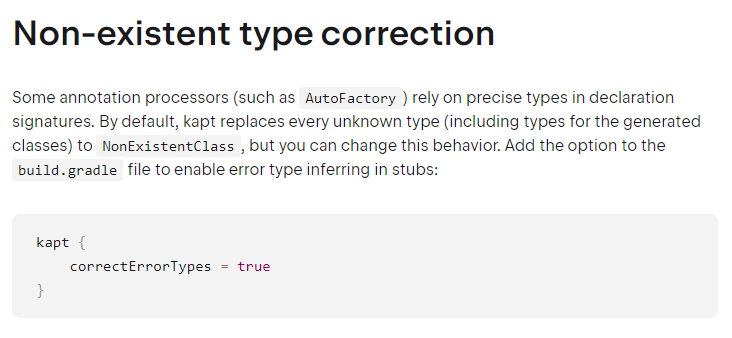
-> 생성된 코드에 대한 참조 허용으로, 오류 유형을 추론할 수 있도록 하려면 이 옵션을 추가 해야된다고 나와 있다.
(위 설명은 Kotlin 공식 문서에서 참고)
https://kotlinlang.org/docs/kapt.html#non-existent-type-correction
Using kapt | Kotlin
kotlinlang.org
'안드로이드 스튜디오' 카테고리의 다른 글
| [안드로이드 스튜디오 코틀린] 최신버전 네이버 API 설정 (0) | 2022.11.27 |
|---|---|
| [안드로이드 스튜디오 코틀린] Lottie 애니메이션 사용하기 (1) | 2022.09.29 |
| [안드로이드 스튜디오 코틀린] Activity에서 Fragment를 이용한 화면 전환 (1) | 2022.09.23 |
| [안드로이드 스튜디오] OkHttp 로그 해석 (0) | 2022.09.13 |
| [안드로이드 스튜디오 자바] Spinner 여러 개 사용 시, 코드 줄이는 방법 (0) | 2022.08.31 |



